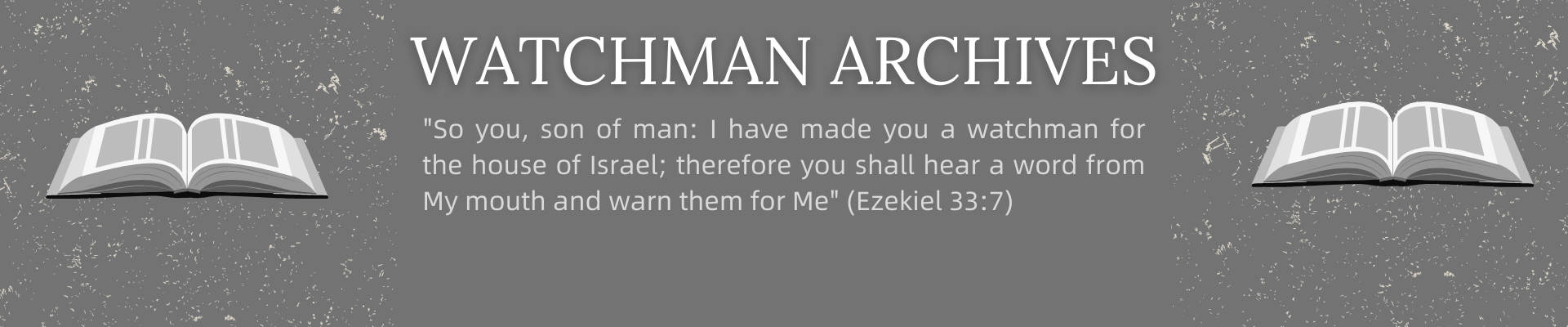We are living in the digital age. Though some churches still offer audio recordings on analog cassette tape, most have gone to offering audio CD’s of sermons. Other congregations offer audio recordings of the preaching done at their congregation over the internet, on the web sites they maintain.
The process for offering sermon audio is simple, and inexpensive. For those who are not familiar with how it is done, may I offer some suggestions as a primer.
First, it is necessary to get the sermon audio into a digital format. While there are more expensive (and intricate) ways of doing it, the simplest is a portable digital recorder. For less than $100, one can be purchased that has stereo capabilities, and records in several different file formats. The results are amazingly good, and are achieved simply by pressing record, and placing the recorder on the pulpit during the sermon or class.
The digital recorder I use is the Sony ICD-UX200. I put the microphone sensitivity at the lowest level, and place the recorder on the pulpit. The sound quality is surprisingly good. However, if you require even better sound, an external lapel microphone can be purchased, attached to the recorder, and the recorder is small enough to drop into a pants pocket. It is also possible to hook the recorder up to the PA amplifier for recording directly through the PA system.
The digital recorder can be connected directly to a computer, and the audio files transferred and manipulated. There are many different applications that can be used for this purpose, and many of them are free.
One such free application is Audacity, and can be found and downloaded with a simple search. Audacity can be used with Windows, Apple and Linux operating systems. The software is easy to use, and very powerful.
I record each sermon I preach, and within a very few minutes I can have the audio prepared and available. Here is a concise summary of what I do each week:
- After recording the audio, I transfer it to my computer.
- I open the file in the Audacity program, and quickly clip unwanted audio from the beginning and end of the audio file, leaving only the sermon itself.
- As the quality of the audio is very good as is, I do not manipulate the sound any further. However, for lower quality recordings, Audacity is able to increase volume, remove unwanted noise, and otherwise improve the quality of the sound.
- I export the audio in the WAV format for use in burning a high quality audio CD. The CD is in stereo, and of the highest quality.
- I add ID tags for the MP3 file. These tags include the Title, Artist, Album and Category tags, allowing for the organization of your digital library.
- I delete one of the stereo channels, thus making the file a mono file. This cuts the size of the file in half, and is more than sufficient for voice only. I then export the audio in the MP3 format at the rate of 32 kbps. Again, this is sufficient for good quality audio, and keeps the file size relatively small. A 40 minute sermon, in MP3 format, mono, at 32 kbps is approximately 10 MB in size.
After exporting the audio into the WAV and MP3 formats, several steps remain. For the MP3 file, I do the following:
- Upload the file to the internet
- Create a link on my website to the sermon.
- That’s it! The audio can be listened to online, or downloaded to be listened to either on the computer or on an mp3 player. Also, the file can be burned to an audio CD, as MP3 files have no restrictions. The MP3 format is the most common audio format for internet use, and can be played on just about any listening device.
For the WAV file, I do the following:
- I first open the file in a commercial program called Direct WAV MP3 Splitter. This program can be purchased for $19.95. (No, I am not affiliated with the product, but I like what it can do, and I haven’t found any free software that does the same thing). This program automates the splitting of the WAV file into equal size parts. (I divide it into ten parts, allowing each sermon to have ten tracks on a CD). One of the advantages of a cassette tape over a CD is the ability to save your place when removing the cassette. With this product, you can quickly return to the point in the sermon you had reached before an interruption. Without it, a 40 minute sermon would be a single track on the CD.
- I burn the 10 tracks onto an audio CD. (Note: Each audio CD can hold 80 minutes. So, both my AM and PM sermons can be included on a single CD as long as they don’t exceed 80 minutes combined). If they do exceed 80 minutes, while in the Audacity software the audio can be manipulated. I sometimes delete introductory comments such as acknowledgment of visitors, etc. I also will delete the invitation if necessary to shorten the audio. If that is not sufficient, the tempo can be increased without changing the pitch of the voice. The tempo can be increased up to 10%, and the effect is hardly noticeable. I seldom have trouble fitting both sermons on a single CD.
- After burning the CD, extra copies can be made. Our congregation purchased a CD duplicator, that can make three CD’s in about 2 minutes time. It takes only a short time to fill any requests for the messages that week.
The process described above can be accomplished for both lessons in less than 30 minutes each week. It is well worth the time spent, allowing an increased circulation of each message preached.
The following article details one way (my way) to share sermon audio on the internet and CD. If you have any questions regarding the details, feel free to email me and ask. As I have said before, the internet is a wonderful way to spread the word of God. I am more than willing to help “newbies” who desire to utilize it to a greater extent.