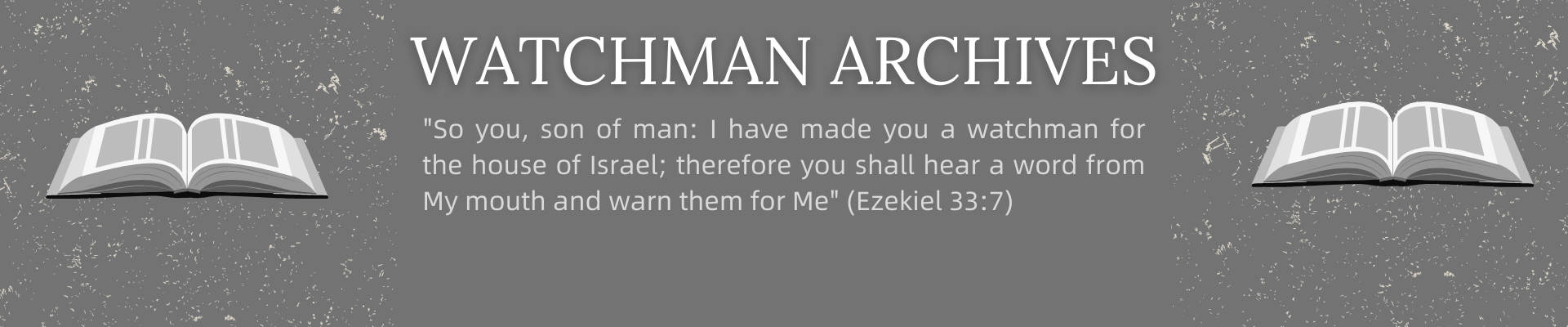I used to enjoy being complimented on being a "fine young preacher." Brethren are so kind. Unfortunately, they are also truthful, and I don’t hear that compliment any more. In fact, haven’t for some time. That is not, for course, because my preaching is no longer "fine," though I am acutely aware of my limitations. Alas, no, the problem is that I am no longer young.
I began preaching almost on a weekly basis at the age of 16 for a small congregation in Monahans, TX. Though I refuse to divulge my age, I have continued to preach for various congregations, without interruption for about 32 years. (You do the math, it is too painful for me!) Oh, alright, 48 years old in April.
The first bulletin I ever published as a local preacher, for the Third Street congregation in Tucumcari, NM, was produced on a mimeograph machine. Two weeks later the elders graciously allowed me to go down to the local office supply to make copies (5 cents per) on the Xerox machine there.
I am fortunately too young to have used bed sheets to create charts, but I am old enough to have made use of a Thermofax machine to make charts for an overhead projector. It was a multi-step process. First, I had to create the chart on paper. For this, a mentor of mine, Bob McDonald, used a peculiar machine with a spinning dial designed to make labels on strips of tape. You could change out the spinning dial to get different fonts and sizes of type. (I forget the name of the machine, but I used it as well). I would then place the labels on an 8.5" X 11" sheet of paper to create the chart. Then, I would run the chart through the copy machine, because the Thermofax required the toner on the paper to react with the chemical in the Thermofax film. Next, I would use the Thermofax, carefully adjusting the temperature and speed of the machine, to create a chart with as few defects as possible. The final process was to clean up the transparency that came out to cover up as many imperfections as possible. As you can see, the process was slow, painstaking, and the film was fairly expensive. We thought it was fantastic, cutting edge, futuristic.
Today, we have LCD projectors.
I can’t overemphasize how effective the use of an LCD projector can be. Preachers have always longed for visual aids to bolster their teaching. Thus, bedsheets, chalk boards, and overhead projectors have graced the pulpits of meeting houses for generations. But never has it been so easy to complement your lesson with visual reinforcement. You can create bullet charts, project scriptures and display quotes with ease. You can have 10, 20 or 50 charts per sermon, with no expense after the initial outlay for the equipment. You can also ruin a sermon by the misuse of the technology!
So, for the "young preachers" out there I want to give a series of suggestions to help and improve your efforts to use the LCD projector in your preaching. (Actually, the young guys probably are not the ones who need the help. This may be more appropriate for the more technophobic older preachers among us).
- Keep it simple! Eschew the transitions and effects that wow the audience at the beginning, but quickly grow tiresome. One powerpoint presentation I recently looked at had the "typewriter" effect turned on. Because of this, each time the slide changed, the audience had to wait for the words to be typed on the slide, letter by letter, to know what the point was. Personally my presentations have no animation at all, except for a possible slide transition at the conclusion of the lesson.
- Don’t read from your slides! I have listened to some preachers whose entire sermon consists of reading from the slides they have prepared. The audience can see the words, you don’t have to read them verbatim. Of course, a scripture slide or a quote must be read, but the purpose of the projection is to complement the lesson, not mimic it. This is the most common complaint raised concerning the use of Powerpoint in a business setting. It makes for boring business presentations, and it makes for boring sermons as well.
- Don’t use All Caps. ALL CAPS ARE HARD TO READ. A FULL PAGE OF TEXT, WHERE IT IS ALL CAPITALIZED, CAN IRRITATE VERY QUICKLY. Please avoid it.
- Don’t put too much information on a single slide. Slides are much less distracting if the fonts are sufficiently large to be easily read. Also, the use of space (around the edges, and between the points) is important if you wish to edify rather than irritate your audience. Remember, you can have as many slides as you want, and as long as you don’t have crazy transitions in between each one, it is a seamless process to go from one slide to another. Personally, I try to use no font smaller that 28 pt. I use easily read fonts such as Georgia (my favorite), Times New Roman, or Arial. I use fancy fonts for headlines, but only those that are easily read.
- Stay away from cartoons. This is a personal preference (a pet peeve), but it seems that the use of cartoons in sermon charts is a bit too casual. If you want a graphic, you can usually find a photograph or sketch that fits the bill, without having to resort to a cartoon. My first presentation I had a cartoon of an old man, bouncing across the screen, in an effort to make a point about wisdom. I took one look at it, (he was hopping around like a rabbit), and fortunately realized, before showing it publicly, just how absurd it was. Go for classy, not kitschy!
- Worry about the colors! What you see on your computer monitor might be beautiful, but your audience may not be able to read it when it is displayed on a projector. Stay away from red text, for some reason it is almost impossible to read in just about any situation. Remember that there are limits, especially if your projector is not particularly bright, and exceeding those limits makes the slides a hindrance rather than a help. It would be a good idea to check out a new color palette before foisting it upon your audience.
- Create Handouts. Every presentation program worth its salt allows you to print out copies of the slides you preach. Let me give you an example of what I do if I am preaching a simple 4 or 5 point lesson. I use Powerpoint’s handout template to create a handout with 3 slides on the left, and blank lines down the page on the right (for note taking). I use the header and footer to record the date, speaker and location the sermon is preached. I print the Title Slide, the slide containing the bullet points with their accompanying scripture references, and the Conclusion slide. I have the handout available for members who want to take notes. These efforts take only a minute or two to complete, and are very well received by the congregation.
- Focus on the content! Just in case anyone forgets, the intent of all of this is to preach the truth. The most dazzling and professional presentation is of no use if the material is poor, or even worse, not in accord with truth.
I have a number of other suggestions that I will save for another time and another article. Before closing, however, I have one more piece of advice. Don’t use the projector every time! Perhaps it is the old guy coming out in me, but I actually prefer not to use the projector while I preach. The process is too linear, and it squelches my desire to occasionally depart from the prepared script to delve into or emphasize a particular point. Some of the best sermons are the ones that do not come out as originally intended. If there is a visitor, or members in need of admonition, it is easier to adapt on the fly when you are not tethered to a slide.
Maurice Barnett once told me (while I was still a young preacher) to preach without an outline. He believes it challenges the mind, and promotes discipline in thinking. It also gives a man confidence when he comes to an occasion where he must depend upon his wits alone to defend the truth of God. I believe brother Barnett’s advice was sage, and from time to time I preach a lesson sans notes. Usually it is a textual sermon. I study the context, and perhaps note in the margin of my Bible a few observations I want to be sure to make. (I am not advocating preaching without preparation. If anything, more preparation is needed for such efforts). Then, I preach the text. Some of the most powerful preaching that can be done is accomplished by delving into the text, and simply explaining it. Every preacher should be able to do this, whether he has notes and a projector or not.
I have heard that Homer Hailey used to tell his students at Florida College, "Boys, let’s go preach the gospel", making the hand motion that was used to crank an old mimeograph machine while he said it. If I may adapt, "Men, let’s go preach the gospel, just let me first find my remote, with its built in laser pointer!"